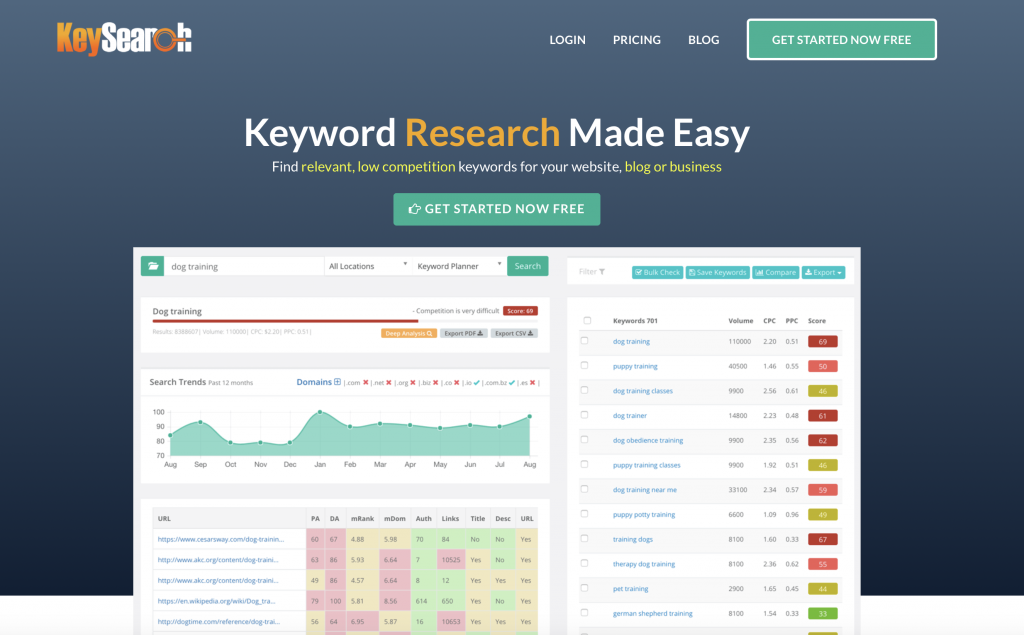There’s no doubt that Ahrefs is dominating the market when it comes to SEO tools.
Ahrefs is popular with SEO professionals who need to analyze a site’s authority and traffic, lookup backlinks, track competitors or research keyword ideas.
There’s just one problem. It’s CRAZY expensive. At $99 for a basic subscription, it’s really designed for big companies and agencies, not individual bloggers.
I signed up for Ahrefs for a couple of months but I soon ended up cancelling because I wasn’t really using it all that much. Yes I’d occasionally look for some keyword suggestions or monitor my site’s authority, but my usage wasn’t enough to justify the $99 per month.
In search of a better keyword checker to help me find longtail keywords, I stumbled across a blog post that recommended Keysearch.
I’ve been using Keysearch now for about half a year and it’s the only keyword checker I use. It’s really helped me to figure out content topics that will improve my SEO and organic traffic.
Read on for my full Keysearch review:
What is Keysearch?
Just like Ahrefs, Keysearch SEO tool is web-based, so there’s no need to install any software.
Features include:
- In-Depth Keyword Research
- Keyword Difficulty Checker
- SEO Competition Analysis
- Rank Tracking
- YouTube Competition Research
- Backlink Checker
- Webpage Audit Analyzer
- Competitive Analysis
- API & White-label Reporting
In short, Keysearch gives you all the tools you need to find content ideas, rank in Google, and track your competitors.
Why is it important to research keywords?
Keywords are how people find you on Google. Your post title and content should closely match the exact phrases people are typing in on Google.
Organic traffic is really important if you want to grow your blog or business. The more eyeballs you have on your site, the more money you’re going to bring in.
However, there’s one issue. There’s SO much content on the Internet these days that if you write a post like “Top things to do in Paris” you’ll be competing with thousands of other websites, including big companies like Lonely Planet and TripAdvisor.
“Top Things to Do in Paris” is just too broad.
That’s why you have to go deeper than that. You have to find longtail keywords and more specific topics that aren’t as competitive.
A topic that quite a few people are searching for + hasn’t been written about that much = the holy grail in content marketing.
But how do you know what people are searching for? And how do you know if that keyword is competitive?
Answer: You have to use a keyword research tool.
How to use Keysearch to research keywords

Say I want to write a post on “how to make money traveling”.
I type this in the Keysearch search box and hit enter.
To the right of the screen it throws up all the possible keywords related to that topic.

You can see that “how to make money while traveling” has some pretty good search traffic. The volume is 1900, so that’s 1900 searches per month.
Beneath that you can see some popular related terms, such as “get paid to travel”, “make money traveling” and “I want to travel the world.”
Each keyword also has a color coded score. Red is super difficult, amber is medium difficulty and green is not too difficult. As you can see, “how to make money fast” has a very high search volume but it’s also really difficult.
“How to make money while traveling” isn’t as competitive, since the score is green, 37 and “easy-moderate”.
To the left of the screen Keysearch shows you the SERP analysis. You can see which URLS are ranking top for the search term, along with information such as Page Authority and Domain Authority from Moz, and the number of links pointing to the article.
If you click the Rankings/Traffic tab, you can also see how much traffic the URL is getting.

To the bottom left of the Keysearch screen it gives me some search engine keyword suggestions, which help me to narrow down the topic even further.
Instead of just using the title “how to make money while traveling”, I could decide to write a post called “how to make money while traveling the US”.

Explorer

Keysearch Explorer allows you to type in a domain name and check its strength.
You can see the organic keywords it ranks for, the number of backlinks, and how many are dofollow versus nofollow. You can also see things like top referring domains and top competitors. This tool is useful for checking the health of your own site, as well as other people’s websites.
In the example above you can see that Lonely Planet is a strong domain (as expected) and has over 11 million backlinks from 96,361 domains. 74% of links are do follow and the site ranks for 1,870,042 keywords.
YouTube Research

If you’re a YouTuber then you might find the YouTube research tool useful when trying to select names for your videos.
Type your YouTube video topic in the search bar, hit enter, and Keysearch will provide you with a list of related keywords. You can see the search volume along with the difficulty score.
I recently went to Cuba and shot some video footage. If I type “Things to do in Cuba” in the search box, Keysearch shows me a list of other popular search terms are “travel to Cuba”, “things to do in Havana Cuba” and “places to visit in Cuba”. Most of these are all very competitive.
In the box to the lower left hand side of the screen, I can see a list of the top YouTube videos ranking for the search term, with information such as the video’s age, number of views, likes, dislikes and comments.
Competitive Analysis

If you click on the Competitive Analysis tab you can do some research on your competitors. The Backlink Checker allows you to see what backlinks a site has.
For example, I did a quick search on Nomadic Matt, one of the America’s top bloggers. He has 269,220 backlinks, including backlinks from places like Forbes and CNBC. I can go through the list and see where I might be able to get backlinks from in order to improve my rankings.

You can also check out the organic keywords your competitor is ranking for, along with the search volume, traffic and CPC (Cost Per Click that advertisers are paying for).

Then URL analyzer allows you to assess multiple URLs at once to figure out things like their DA, PA, Alexa Rank, traffic estimate and ranking keywords. This tool is especially useful if you are thinking about guest posting or link swapping and you want to know whether the site is of high enough quality to post on.

If you want to find keywords that one site is ranking for that another site isn’t, you can also use the Competitor Gap tool. This is ideal if you want to find some keywords that you could be ranking for in your niche.
How much does Keysearch cost?

Initially Keysearch offers a free 1 month trial so you can test it out.
After that, you have the option of two different paid plans. Keysearch pricing is affordable and I hope it stays that way.
The Starter Plan (which is what I have) is $17 per month or $169 for the year. It includes 200 daily searches and analysis, along with 80 Rank Tracker keywords.
The Pro Plan is $34 per month if you go monthly. Or you can purchase the Pro Annual Plan for $279. Even the Keysearch Pro version is way cheaper than Ahrefs! It includes 500 daily searches and analysis, plus 200 Rank Tracker keywords.
Is Keysearch worth it?
Absolutely. It’s the best cheap keyword tool out there right now. Keysearch is also frequently updated and comes with in-depth tutorials so you understand what the heck you’re doing.
If you want to drive traffic to your blog then you need to be laser focused on SEO and outranking the competition. Randomly writing about what you ate in Switzerland isn’t going to cut it. You need to choose the right longtail keywords and do everything you can to make sure you’re appearing at the top of the search results.
When it comes to Ahrefs vs Keysearch, I choose Keysearch any day. It’s easy to understand and does everything I need to do as a blogger.
Top Tip: Write long, detailed posts. There’s a reason you found this post – it’s almost 1500 words!
Wanted to get started and kill it at SEO? You can sign up for Keysearch here.